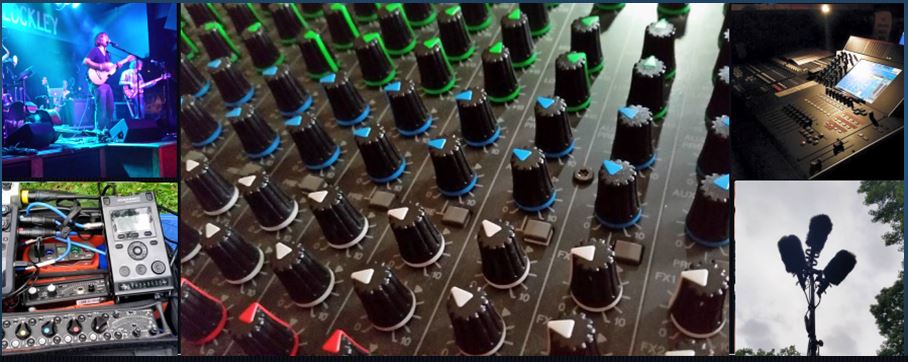Allow us to Make your next event a success. We can record and or supply live sound. Dimensional Productions can supply the necessary skill to achieve your audio needs.
Welcome to Dimensional Productions
At Dimensional Productions, Inc., one of our specialties is Live Event and Concert recording. We have over 20+ years of experience recording live events.
Who are we?
Started as a small company for the purposes of live sound and project studio recording services with our 15+ years experience in web design, web hosting, web identity and marketing, we have expanded our offerings to better meet our clients needs.
We offer scalable support and consulting services, audio mixing & recording as well as several internet solutions. Consider Dimensional Productions to be your one stop marketing consultant!
Creating an article
Once you are logged-in, a new menu will be visible. To create a new article, click on the "Submit Article" link on that menu.
The new article interface gives you a lot of options, but all you need to do is add a title and put something in the content area. To make it easy to find, set the state to published.
Template, site settings, and modules
The look and feel of your site is controlled by a template. You can change the site name, background colour, highlights colour and more by editing the template settings. Click the "Template Settings" in the user menu.
The boxes around the main content of the site are called modules. You can modify modules on the current page by moving your cursor to the module and clicking the edit link. Always be sure to save and close any module you edit.
You can change some site settings such as the site name and description by clicking on the "Site Settings" link.
More advanced options for templates, site settings, modules, and more are available in the site administrator.
Site and Administrator
Your site actually has two separate sites. The site (also called the front end) is what visitors to your site will see. The administrator (also called the back end) is only used by people managing your site. You can access the administrator by clicking the "Site Administrator" link on the "User Menu" menu (visible once you login) or by adding /administrator to the end of your domain name. The same user name and password are used for both sites.
Learn more
There is much more to learn about how to use Joomla! to create the website you envision. You can learn much more at the Joomla! documentation site and on the Joomla! forums.